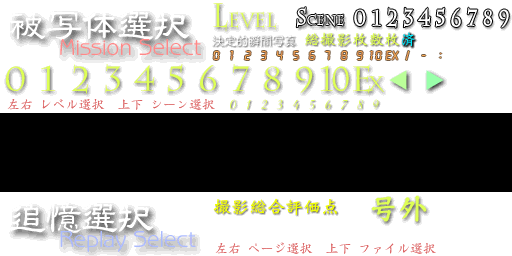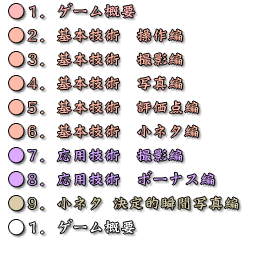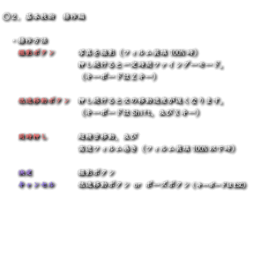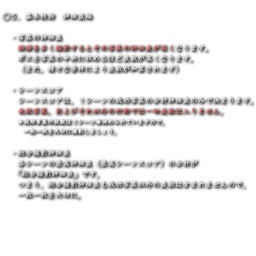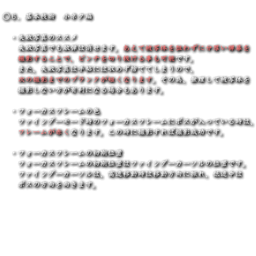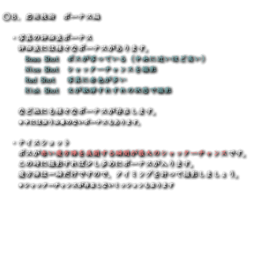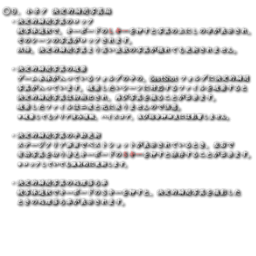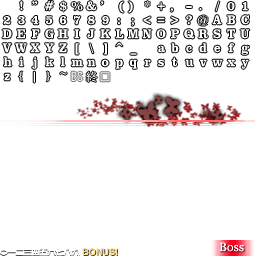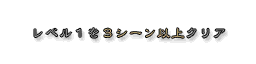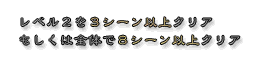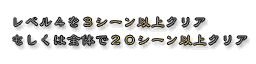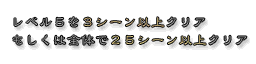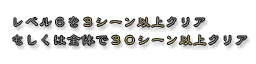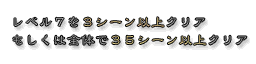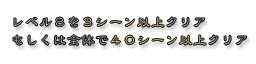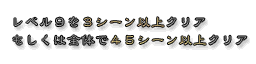Th09.5/Images in English
|
|
All ZUN games that use JPEG files accept PNG files in place of any JPEG, as long as you keep the original |
Splash Screen
th08logo.jpg (edited) | |||
|---|---|---|---|
| Source image | Sprite boundaries | Translation | Translated image |

|
(full image unavailable) | Presented by Team Shanghai Alice |

|
| Resources | Fonts | ||
[edit] | |||
data/ascii/loading.png (edited) | |||
|---|---|---|---|
| Source image | Sprite boundaries (full image) | Translation | Translated image |
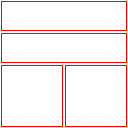
|
Girls are now praying Now Loading... |

| |
| Resources | Fonts | ||
[edit] | |||
Title Screen
data/title/title01.png | |||
|---|---|---|---|
| Does not need translating. Original transcription: Game Start Replay | |||
data/title/title02.png (edited) | |||
|---|---|---|---|
| Source image | Sprite boundaries | Translation | Translated image |

|
東方文花帖 (Touhou Bunkanchou - Eastern Word Flower Album) Shoot the Bullet |

| |
| Resources | Fonts | ||
[edit] | |||
data/title/title02b.v1.02a.png | |||
|---|---|---|---|
| Does not need translating. Original transcription: ver 1.02a | |||
data/title/title04.png (edited) | |||
|---|---|---|---|
| Source image | Sprite boundaries | Translation | Translated image |
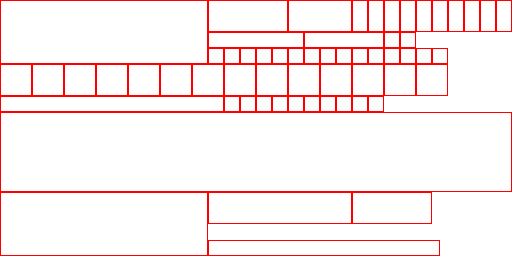
|
Photographic Selection Mission Select |

| |
| Resources | Fonts | ||
[edit] | |||
data/title/title05.png (edited) | |||
|---|---|---|---|
| Source image | Sprite boundaries | Translation | Translated image |
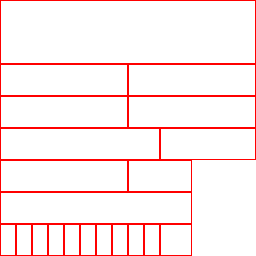
|
Bunbun Configuration System Settings |

| |
| Resources | Fonts | ||
[edit] | |||
Manual
data/title/title06.png (edited) | |||
|---|---|---|---|
| Source image | Sprite boundaries | Translation | Translated image |
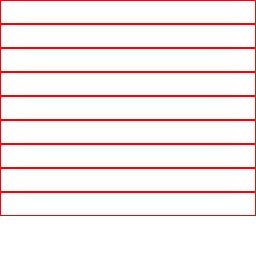
|
○1. Game Synopsis ○2. Basic Techniques: Controls |

| |
| Resources | Fonts | ||
[edit] | |||
data/title/help_00.png (edited) | |||
|---|---|---|---|
| Source image | Sprite boundaries | Translation | Translated image |
| (full image unavailable) | ○1. Game Synopsis
・Game Objective ・Rules Photos in which the subject is not captured do not count. If you photograph the subject in the required amount of time, then you clear the stage. Also, note that high scores for uncleared attempts are not saved. |

| |
| Resources | Fonts | ||
[edit] | |||
Interface
data/ascii/ascii.png | |||
|---|---|---|---|
| Source image | Sprite boundaries (full image) | Translation | Translated image |
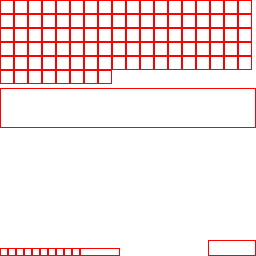
|
BS End 0123456789 BONUS! Boss |
Upload... | |
| Resources | Fonts | ||
[edit] | |||
data/ascii/pause.png (edited) | |||
|---|---|---|---|
| Source image | Sprite boundaries | Translation | Translated image |
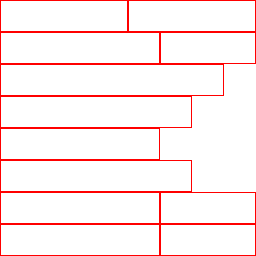
|
Temporary Halt (Pause) To the Next Scene (Next Scene) Resumption (Return to Game) Exit (End) |

| |
| Resources | Fonts | ||
[edit] | |||
data/front/frontdisp.png (edited) | |||
|---|---|---|---|
| Source image | Sprite boundaries (full image) | Translation | Translated image |
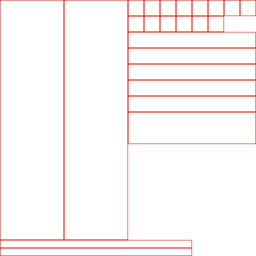
|
01234567 89. |

| |
| Resources | Fonts | ||
[edit] | |||
data/bullet/photo2.png | |||
|---|---|---|---|
| Does not need translating. Original transcription: 0123456789 | |||
Mission Comments
data/title/mission/mission001.png (edited) | |||
|---|---|---|---|
| Source image | Sprite boundaries | Translation | Translated image |
| (full image unavailable) | Swarm of Bright Bugs | ||
| Resources | Fonts | ||
[edit] | |||
data/title/mission/mission002.png (edited) | |||
|---|---|---|---|
| Source image | Sprite boundaries | Translation | Translated image |
| (full image unavailable) | Youkai Hiding in the Darkness | ||
data/title/mission/mission003.png (edited) | |||
|---|---|---|---|
| Source image | Sprite boundaries | Translation | Translated image |
| (full image unavailable) | Unnatural Chill | ||
data/title/mission/mission004.png (edited) | |||
|---|---|---|---|
| Source image | Sprite boundaries | Translation | Translated image |
| (full image unavailable) | Localized Cold Wave | ||
data/title/mission/mission005.png (edited) | |||
|---|---|---|---|
| Source image | Sprite boundaries | Translation | Translated image |
| (full image unavailable) | Bookish Historian | ||
data/title/mission/mission006.png (edited) | |||
|---|---|---|---|
| Source image | Sprite boundaries | Translation | Translated image |
| (full image unavailable) | Superficially Busy Youkai | ||
data/title/mission/mission007.png (edited) | |||
|---|---|---|---|
| Source image | Sprite boundaries | Translation | Translated image |
| (full image unavailable) | Sight-Shaking Youkai Rabbit | ||
data/title/mission/mission008.png (edited) | |||
|---|---|---|---|
| Source image | Sprite boundaries | Translation | Translated image |
| (full image unavailable) | Herd of Leaping Rabbits | ||
data/title/mission/mission009.png (edited) | |||
|---|---|---|---|
| Source image | Sprite boundaries | Translation | Translated image |
| (full image unavailable) | Doll Unkind to the Body | ||
data/title/mission/mission010.png (edited) | |||
|---|---|---|---|
| Source image | Sprite boundaries | Translation | Translated image |
| (full image unavailable) | Colorful Rainbow Gatekeeper | ||
data/title/mission/mission011.png (edited) | |||
|---|---|---|---|
| Source image | Sprite boundaries | Translation | Translated image |
| (full image unavailable) | Enigmatic Source of Magic | ||
data/title/mission/mission012.png (edited) | |||
|---|---|---|---|
| Source image | Sprite boundaries | Translation | Translated image |
| (full image unavailable) | Hyperactive Monster Cat | ||
data/title/mission/mission013.png (edited) | |||
|---|---|---|---|
| Source image | Sprite boundaries | Translation | Translated image |
| (full image unavailable) | Kiri-sute Gomen (Authorization to Cut and Leave) | ||
data/title/mission/mission014.png (edited) | |||
|---|---|---|---|
| Source image | Sprite boundaries | Translation | Translated image |
| (full image unavailable) | Dangerous Illusionist | ||
data/title/mission/mission015.png (edited) | |||
|---|---|---|---|
| Source image | Sprite boundaries | Translation | Translated image |
| (full image unavailable) | World of Crimson | ||
data/title/mission/mission016.png (edited) | |||
|---|---|---|---|
| Source image | Sprite boundaries | Translation | Translated image |
| (full image unavailable) | Unusual Animal | ||
data/title/mission/mission017.png (edited) | |||
|---|---|---|---|
| Source image | Sprite boundaries | Translation | Translated image |
| (full image unavailable) | Refine Ghost Photography | ||
data/title/mission/mission018.png (edited) | |||
|---|---|---|---|
| Source image | Sprite boundaries | Translation | Translated image |
| (full image unavailable) | Town Pharmacist | ||
data/title/mission/mission019.png (edited) | |||
|---|---|---|---|
| Source image | Sprite boundaries | Translation | Translated image |
| (full image unavailable) | Inhumane Princess | ||
data/title/mission/mission020.png (edited) | |||
|---|---|---|---|
| Source image | Sprite boundaries | Translation | Translated image |
| (full image unavailable) | Edokko God of Death | ||
data/title/mission/mission021.png (edited) | |||
|---|---|---|---|
| Source image | Sprite boundaries | Translation | Translated image |
| (full image unavailable) | |||
data/title/mission/mission022.png (edited) | |||
|---|---|---|---|
| Source image | Sprite boundaries | Translation | Translated image |
| (full image unavailable) | Diabolic Wave | ||
data/title/mission/mission023.png (edited) | |||
|---|---|---|---|
| Source image | Sprite boundaries | Translation | Translated image |
| (full image unavailable) | Uncanny Smile | ||
data/title/mission/mission024.png (edited) | |||
|---|---|---|---|
| Source image | Sprite boundaries | Translation | Translated image |
| (full image unavailable) | Human Immune to Death by Fire | ||
data/title/mission/mission025.png (edited) | |||
|---|---|---|---|
| Source image | Sprite boundaries | Translation | Translated image |
| (full image unavailable) | The Dawn of Time | ||
data/title/mission/mission103.png (edited) | |||
|---|---|---|---|
| Source image | Sprite boundaries | Translation | Translated image |
| (full image unavailable) | 3 Photos Required | ||
| Resources | Fonts | ||
[edit] | |||
data/title/mission/mission104.png (edited) | |||
|---|---|---|---|
| Source image | Sprite boundaries | Translation | Translated image |
| (full image unavailable) | 4 Photos Required | ||
data/title/mission/mission105.png (edited) | |||
|---|---|---|---|
| Source image | Sprite boundaries | Translation | Translated image |
| (full image unavailable) | 5 Photos Required | ||
data/title/mission/mission106.png (edited) | |||
|---|---|---|---|
| Source image | Sprite boundaries | Translation | Translated image |
| (full image unavailable) | 6 Photos Required | ||
data/title/mission/mission107.png (edited) | |||
|---|---|---|---|
| Source image | Sprite boundaries | Translation | Translated image |
| (full image unavailable) | 7 Photos Required | ||
data/title/mission/mission108.png (edited) | |||
|---|---|---|---|
| Source image | Sprite boundaries | Translation | Translated image |
| (full image unavailable) | 8 Photos Required | ||
data/title/mission/mission109.png (edited) | |||
|---|---|---|---|
| Source image | Sprite boundaries | Translation | Translated image |
| (full image unavailable) | 9 Photos Required | ||
data/title/mission/mission110.png (edited) | |||
|---|---|---|---|
| Source image | Sprite boundaries | Translation | Translated image |
| (full image unavailable) | Lots of Photos Required | ||
data/title/mission/mission_02.png (edited) | |||
|---|---|---|---|
| Source image | Sprite boundaries | Translation | Translated image |
| (full image unavailable) | Clear 3 Scenes from Level 1 | 
| |
| Resources | Fonts | ||
[edit] | |||
data/title/mission/mission_03.png (edited) | |||
|---|---|---|---|
| Source image | Sprite boundaries | Translation | Translated image |
| (full image unavailable) | Clear 3 Scenes from Level 2
or Clear 8 Scenes in Total |

| |
data/title/mission/mission_04.png (edited) | |||
|---|---|---|---|
| Source image | Sprite boundaries | Translation | Translated image |
| (full image unavailable) | Clear 3 Scenes from Level 3
or Clear 14 Scenes in Total |

| |
data/title/mission/mission_05.png (edited) | |||
|---|---|---|---|
| Source image | Sprite boundaries | Translation | Translated image |
| (full image unavailable) | Clear 3 Scenes from Level 4
or Clear 20 Scenes in Total |

| |
data/title/mission/mission_06.png (edited) | |||
|---|---|---|---|
| Source image | Sprite boundaries | Translation | Translated image |
| (full image unavailable) | Clear 3 Scenes from Level 5
or Clear 25 Scenes in Total |

| |
data/title/mission/mission_07.png (edited) | |||
|---|---|---|---|
| Source image | Sprite boundaries | Translation | Translated image |
| (full image unavailable) | Clear 3 Scenes from Level 6
or Clear 30 Scenes in Total |

| |
data/title/mission/mission_08.png (edited) | |||
|---|---|---|---|
| Source image | Sprite boundaries | Translation | Translated image |
| (full image unavailable) | Clear 3 Scenes from Level 7
or Clear 35 Scenes in Total |

| |
data/title/mission/mission_09.png (edited) | |||
|---|---|---|---|
| Source image | Sprite boundaries | Translation | Translated image |
| (full image unavailable) | Clear 3 Scenes from Level 8
or Clear 40 Scenes in Total |

| |
data/title/mission/mission_10.png (edited) | |||
|---|---|---|---|
| Source image | Sprite boundaries | Translation | Translated image |
| (full image unavailable) | Clear 3 Scenes from Level 9
or Clear 45 Scenes in Total |

| |
data/title/mission/mission_11.png (edited) | |||
|---|---|---|---|
| Source image | Sprite boundaries | Translation | Translated image |
| (full image unavailable) | Clear 66 Scenes in Total | 
| |
data/title/mission/mission_12.png (edited) | |||
|---|---|---|---|
| Source image | Sprite boundaries | Translation | Translated image |
| (full image unavailable) | Plan to start photographing soon | 
| |
Effects
data/bullet/etama3.png | |||
|---|---|---|---|
| Does not need translating. Original transcription: Border of Life Border of Life | |||