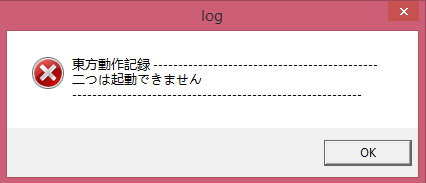โทโฮแพทช์เซนเตอร์:ดาวน์โหลด
| ภาพโดยรวมของโปรเจ็กต์ | ||||||
|---|---|---|---|---|---|---|
| เกี่ยวกับ | สอนการใช้งาน | FAQ (คำถามที่ถูกพบบ่อย) | ดาวน์โหลดโปรแกรม | แพทช์ของเซิฟเวอร์ |  ตัวติดตามข้อบกพร่อง ตัวติดตามข้อบกพร่อง
|
ความปลอดภัยของวิกิ |
โปรแกรมหลัก (รองรับหลายภาษา, รองรับโทโฮหลายภาค)
ดาวน์โหลด
- การเปลี่ยนแปลงของโปรแกรม
- ที่มาของโค้ด: @ GitHub
- แพทช์สำเร็จรูป ข้อมูลพื้นฐานมาจากภาษาไทย (ไม่แนะนำ).
ความต้องการของระบบ
- วินโดว์ XP Service Pack 2 รุ่นล่าสุด จนถึง วินโดว์รุ่นล่าสุด
- จำเป็นต้องมีอินเทอร์เน็ตในการโหลดภาษาและการอัพเดตโปรแกรม และ
thcrapด้วย
คำแนะนำในการติดตั้ง
วิดิโอสอนการติดตั้ง (เวอร์ชันเก่า)
===
===
เพิ่มเติม
ไม่จำเป็นต้องแตกไฟล์นี้ลงในที่อยู่ของเกมเกมที่ระบุ ตัวแพทช์ สามารถเรียกใช้งานจากแหล่งที่อยู่ใหนก็ได้
- รัน
thcrap.exeและทำตามคำแนะนำของแพทช์
- คุณจะเหลือไฟล์ .js (ตัวกำหนดค่า) เช่นเดียวกันกับลิงก์ไปยังเกมโทโฮทั้งหมดที่พบในระบบของคุณพร้อมตัวกำหนดค่านี้ หมายเหตุ: thcrap ไม่ได้ดัดแปลงเกมโทโฮที่ดาวน์โหลดอยู่ในระบบแล้ว
รายละเอียด การติดตั้ง
- ดาวน์โหลดแพทช์และแตกไฟล์ (ที่ไหนก็ได้ ไม่จำเป็นต้องแตกในโฟลเดอร์ที่ติดตั้งเกมโทโฮ)
- รัน
thcrap.exe - เลือกภาษาที่ต้องการใช้ หากต้องการเล่นเกมโทโฮในภาษาไทย ให้เลือกหัวข้อ
Other languageจากนั้นค้นหาThai language pack - ต่อมาตัวแพทช์ก็จะให้สแกนหาตัวเกม ให้เลือกโฟลเดอร์ที่ติดตั้งเกมโทโฮไว้
- รอตัวแพทช์ก็ดาวน์โหลดไฟล์ และสร้าง shortcut
- หาต้องการเล่นเกม ให้เข้าเกมผ่าน shortcut
- เสร็จสิ้น
Running on top of vpatch
This is possible as of the 2013-10-25 build. Due to the DLL-centric design of vpatch, thcrap doesn't automate this yet, so this requires a few manual steps for now:
- If you don't have vpatch yet, please download it from Touhou Wiki or from the author's download page.
- Configure your patch stack as usual. If you have multiple versions of the games installed, it is merely important to choose the correct directory at this point.
- Open the generated
games.jsin a plaintext editor, and replace the game's .exe file names withvpatch.exe(or whatever the local vpatch executable is called). - Starting the games through the shortcuts will then launch thcrap, vpatch and the game itself. thcrap will automatically enable support for Japanese characters and file names, so AppLocale is not required (yes, not even for 東方紅魔郷.exe).
ช่วยด้วย! เกม Embodiment of Scarlet Devilของฉันเล่นเหมือนกับเครื่องบินเจ็ตเท็งงุติดสเตอรอยด์!!
Embodiment of Scarlet Devilของฉันเล่นเหมือนกับเครื่องบินเจ็ตเท็งงุติดสเตอรอยด์!!
วิธีเล่นเกมโทโฮ 06 ในวินโดวส์ 10 จำเป็นต้องใช้ vpatch
- ดาวน์โหลดvpatch th06 for thcrap package ซึ่งรวม vpatch (rev4) และmodified Unicode vpatch DLL ของเรา
- แยกไฟล์ซิปเข้าไปในไดเรกทอรี EoSD
- ถ้าไดเรกทอรี EoSD ของคุณมีไฟล์นี้อยู่แล้ว
vpatch_th06.dllลบอันนั้นทิ้ง คุณจะต้องใช้vpatch_th06_unicode.dll - ถ้าตัวเปิดเกมของคุณมีชื่อว่า
th06.exeเปลี่ยนชื่อเป็น東方紅魔郷.exeสิ่งนี้จำเป็น เนื่องจากvpatch.exeจะหาเฉพาะไฟล์นี้ ถ้าคุณมีth06e.exeและไม่มีไฟล์東方紅魔郷.exeหรือth06.exeคุณกำลังใช้แพทช์ภาษาอังกฤษแบบคงที่ เราแนะนำให้คุณใช้แบบภาษาญี่ปุ่นต้นฉบับรุ่น 1.02h แทนเป็นอย่างมาก - เปิด
thcrap\config\games.jsด้วยตัวแก้ไขข้อความและให้th06ชี้ไปยังvpatch.exeแทนที่ตัวเปิดเกม - ถ้าคุณพบปัญหาการฉีกขาดของภาพ (screen tearing) จำนวนมาก เปิด
vpatch.iniในตัวแก้ไขข้อความ และจัดให้vsync = 0vsync = 1
Tricks
File Output
This will dump all the original, unpatched files loaded by a game as it runs.
Steps:
- Locate the .js file that is created when you run
thcrap.exe(this would be whatever you named your shortcuts, so if you called your shortcut "en" then the .js file will also be called en.js). - Open it with your text editor (notepad, editpadpro, etc)
- Change
"dat_dump": false
"dat_dump": truedat"dat_dump": "C:/name/to/dump/path/"
Then, run the shortcut.
Steam integration
We'd actually need a new guide how to do this at this place!
แก้ปัญหา
วิธีดีบั๊กเกม crash, ค้าง หรือปัญหาอื่น ๆ ที่ไม่เกี่ยวข้องกับคำแปล
การตั้งค่าแพทช์ที่สมบูรณ์ประกอบด้วยส่วนประกอบหลายส่วน โดยส่วนใดส่วนหนึ่งจะต้องมีส่วนต่อปัญหาที่คุณกำลังประสบอยู่ ถ้าเป็นไปได้ ลองหาตัวปัญหาก่อนที่จะรายงานให้เรา
- ปัญหานั้นปรากฏในเกมต้นฉบับที่ไม่แพทช์ไหม?
- ในขณะที่ thcrap แก้ไขข้อบกพร่องบางส่วนในเกมต้นฉบับ ซึ่งเป็นส่วนหนึ่งของการสนับสนุนแพทช์ น่าเสียดายที่เราไม่มีความสามารถในการแก้ไขข้อบกพร่องทั้งหมด เนื่องจากเราส่วนใหญ่มีธุระอยู่กับข้อบกพร่องและคุณสมบัติของ thcrap เป็นอันดับแรก กระนั้น ช่วยรายงานปัญหาให้ด้วย บางที สิ่งนี้อาจเป็นเรื่องเล็กน้อยที่นักพัฒนาของเราสามารถดูและแก้ไขได้อย่างรวดเร็ว
- Try removing patches from your stack, one by one, starting at the bottom.
- To do this, edit the run configuration .js file generated by
thcrapin a plaintext editor like Notepad.
- For example, if you only selected the English translation, you'd edit
en.js(or whatever you've named it). You'd first remove thesection, then check whether that fixed your error, using your existing shortcuts or launchers. If it didn't, remove the next patch, and so on., { "archive": "thpatch/lang_en/" }
- If you are unfamiliar with JSON, use JSONLint or JSON Formatter to verify the syntax of your edited file. This site also gives you helpful error messages if you e.g. left a comma at the end of the
"patches"section.
- If necessary, repeat this until you have no patches left. Note that running thcrap with no patches is still different from running the original, unpatched game. It still applies the game-independent features of thcrap, like its locale independence code or its propagation to child processes, onto the game, which might be the cause of your bug.
- If the bug still appears with no patches, you're done. But if you could identify a patch that caused your issue:
- Temporarily delete or rename
thcrap_update.dllin the thcrap directory in order to disable automatic updates. - Look at
thcrap_log.txtand check which files of that patch are actually loaded by the game. These are indicated by lines beginning with a+. - Delete those files one by one, until the bug doesn't appear any more.
- These files will be re-downloaded once you restore
thcrap_update.dll.
- Temporarily delete or rename
- To do this, edit the run configuration .js file generated by
- Now that you know the exact cause, report all the info you've gathered to the team, and they will be happy about your detailed bug report, and certainly less frustrated than if you just posted one screenshot of the bug. ☺
ปัญหาเท่าที่รู้จัก
เครื่องมือกำหนดค่าไม่รู้จักเกมของฉัน และไม่มีการสร้างหน้าทางลัด
ถ้าเกมนั้นคือ![]() Immaterial and Missing Power: thcrap ยังไม่รอบรับอีก
Immaterial and Missing Power: thcrap ยังไม่รอบรับอีก
If you're on Linux or MacOS with Wine, there seems to be a bug when when the game is in a subfolder of the selected folder (which happens when you add your folder with all your games in it). If this happens, you'll need to use the "Find games in a specific folder..." button to add each game one by one.
ถ้าไม่ใช่ โปรดโพสต์ตัวเปิดเกมใน  ดิสคอร์ดหรือ
ดิสคอร์ดหรือ  IRC channel #thcrap ของเราใน irc.freenode.net เราจะลองดูว่าเราทำอะไรได้บ้าง
IRC channel #thcrap ของเราใน irc.freenode.net เราจะลองดูว่าเราทำอะไรได้บ้าง
บทสนทนา
ข้อความภาษาญี่ปุ่นที่ไม่แปลปรากฏเป็นช่องว่างใน Wine
นี่คือข้อบกพร่องใน Wine และยังไม่ได้รับการแก้ไข ณ เดือนตุลาคม ค.ศ. 2017 แม้ว่าถ้ามีการติดตั้งฟอนต์ญี่ปุ่นและทำงานในเกมที่ยังไม่แพทช์ได้ การทดแทนฟอนต์ของ Wine ไม่ซับซ้อนพอที่จะใช้สัญลักษณ์จากฟอนต์เหล่านี้ ในกรณีที่ปัจจุบันฟอนต์ที่ถูกเลือก (Touhou Biolinum สำหรับอักษรละติน) ไม่มีอักษรญี่ปุ่น
Dialogue does not fit in text box
Unfortunately, ZUN's engine has never been able to do automatic line breaks, and we don't want to combat this by having the wiki parser guess where to put a line break. This means that all of the line breaks have to be done manually.
If you see such a line, just log in, look for the corresponding page and split it yourself. If it's a third-party patch, then e-mail the project leader about the issue, or tell them on GitHub or wherever they host their patch.
ข้อผิดพลาด
ข้อผิดพลาดข้อความภาษาญี่ปุ่น
ข้อผิดพลาดด้านขวาจะแสดงก็ต่อเมื่อมีการเปิดเกมโทโฮและมีเกมโทโฮอีกเกมที่ยังเปิดใช้งานอยู่ นั่นหมายความว่าคุณไม่สามารถเปิดเกมโทโฮสองเกมในเวลาเดียวกันได้ ลองตรวจสอบตัวจัดการงานเพื่อหา zombie processes และปิดมัน ถ้าจำเป็น
คำแปลบางส่วนไม่สมบูรณ์หรือหายไป
ตรวจสอบหน้าข้อความที่เกี่ยวข้องในเว็บนี้ เป็นไปได้มากว่า ผู้แปลยังคงแปลไม่เสร็จ
Patch configuration
Why does Patch X not work with Patch Y?
When you are using multiple patches, the order is important. For example one may want to use Gamer251's Mima patch for the Mima sprite and dialog, the Alphes patch for Alphes-style art, and our English patch to have the rest of the game translated to English. If one was to use the Mima patch first, then the Alphes patch, then the English one, they would discover that while the other patches were applied, the English title screen was applied to the Mima's custom title. So for a typical patch selection, the correct way to select a patch if it's not already not added for you (as seen with Nazeo's gangster patch) is using the main language first, then the mod.
There a crash on Wine (Linux and Mac) when running a game
Make sure you're using the last version, we fixed some important bugs with Wine in the version 2021-08-30.
Also, if you previously applied the workaround where you copied some DLL files around, delete them. This workaround is no longer needed, and having old DLL files in the thcrap directory can cause a crash. You should not have any DLL file in the thcrap root folder.
แพทช์ดูไม่อัปเดต
การโหลด thcrap รุ่นล่าสุดใหม่อีกครั้งมักแก้ปัญหานี้
ช่วยด้วย
มีบางอย่างที่ไม่ปรากฏในนี้หรือ? ทุกอย่างผิดพลาดหรือ? เรามีแนวทางแล้ว! (ส่วนใหญ่น่ะ)
โปรดเยี่ยมชม  Discord หรือ IRC channel #thcrap ของเราใน irc.freenode.net สิ่งที่เราต้องการคือ ระบบปฏิบัติการ เกม สิ่งที่คุณทำ และ log file ของผู้แพทช์ (
Discord หรือ IRC channel #thcrap ของเราใน irc.freenode.net สิ่งที่เราต้องการคือ ระบบปฏิบัติการ เกม สิ่งที่คุณทำ และ log file ของผู้แพทช์ (thcrap_log.txt).
Run configuration parameters
Root level
dat_dump
- Dumps original game data from the .dat archive as it's loaded.
- As of the 2013-07-29 build, this also dumps the sprite boundaries for all graphic files.
- values: false to disable, directory string to specify directory, anything else will enable dumping into game directory/dat
console
- Enables or disables the on-screen patch debugging console.
- values: true / false
font
- Changes the font used in the game to any other font installed on your system.
- values: string
Patch level
archive
- Specifies the base directory of this patch. Must end in a forward slash (/).
- As of the 2014-01-03 build, this can be a directory relative to the one the run configuration is stored in.
- value: string
ignore
- Ignores any files from this patch that match the given wildcard.
- value: array of strings
Example: Disabling music title and spell card translations for a specific language
{
"archive": "thpatch/lang_en/"
},
{
"archive": "thpatch/lang_pt-br/",
"ignore": ["*themes.js", "*spells.js"]
},
update
- Set to
falseto disable automatic updates for this patch. - value: true/false
Alternatively, you can safely delete thcrap_update.dll after configuration to remove all on-line functionality.