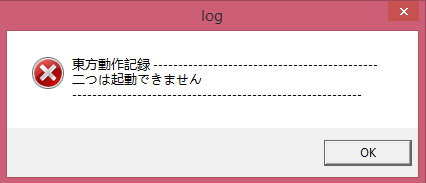Touhou Patch Center: Завантаження
Project overview
| ||||||
|---|---|---|---|---|---|---|
| Про нас | Туторіал | Часті питання | Завантажити | Сервери патчів |  Багтрекер Багтрекер
|
Безпека вікі |
Основний пакет (багатомовний, для більшості ігор)
Завантажити
- Список змін
- Вихідний код: @ GitHub
- Готові патчі на основі нашого англійського перпкладу (не рекомендовано).
Системні вимоги
- Windows XP з Service Pack 2 чи вище, або новіша версія Windows; також працює з Wine
- Інтернет-з'єднання необхідне тільки для початкової конфігурації та оновлення; без нього
thcrapбуде просто використовувати останні завантажені дані
Інструкція зі встановлення
Відео-інструкція
Альтернативна текстова інструкція для встановлення англійської версії
Коротко
- По-перше, не потрібно розпаковувати файли в якусь конкретну папку. Патчер можна запустити з будь-якої папки.
- Запустіть
thcrap.exeта дотримуйтесь інструкцій для створення власної конфігурації.
- Ви отримаєте файл .js (власне конфігурація), а також ярлики для запуску кожної гри Touhou з цією конфігурацією. Майте на увазі, що thcrap не модифікує жодної наявної істаляції Touhou.
Детально
- Завантажте Патч та розпакуйте (не має значення, в яку папку розпаковувати; розпаковуйте куди хочете)
- Запустіть
thcrapдля пошуку ігор Touhou. - Виберіть мови.
Так, в множині. Якщо Ви розумієте англійську на достатньому рівні, ми рекомендуємо завжди включатиlang_enвнизу, та вашу рідну мову зверху. Тут можна прочитати про накладання патчів. - Зачекайте, поки завантажаться файли.
- У діалоговому вікні виберіть шлях, де знаходяться ігри Touhou, або натисніть Скасувати, щоб сканувати всю систему.
- Виберіть версію, яка Вам найбільш до вподоби для ігор Touhou з декількома версіями.
- Використовуйте ярлики.
- Насолоджуйтеся.
Запуск поверх vpatch
Можливо від версії 2013-10-25. Через дизайн vpatch, який використовує DLL, thcrap поки це не автоматизує, тому необхідно виконати декілька кроків вручну:
- If you don't have vpatch yet, please download it from Touhou Wiki or from the author's download page.
- Configure your patch stack as usual. If you have multiple versions of the games installed, it is merely important to choose the correct directory at this point.
- Open the generated
games.jsin a plaintext editor, and replace the game's .exe file names withvpatch.exe(or whatever the local vpatch executable is called). - Starting the games through the shortcuts will then launch thcrap, vpatch and the game itself. thcrap will automatically enable support for Japanese characters and file names, so AppLocale is not required (yes, not even for 東方紅魔郷.exe).
ПОМОЖІТЬ!  Embodiment of Scarlet Devil працює наче реактивний винищувач тенґу на стероїдах!!
Embodiment of Scarlet Devil працює наче реактивний винищувач тенґу на стероїдах!!
Щоб Touhou 06 працювала на Windows 10, небхідно встановити vpatch.
- Завантажте цей повний пакет vpatch th06 для thcrap. Він включає vpatch (rev4) та наш модифікований файл vpatch DLL з підтримкою Unicode.
- Розпакуйте вміст zip-файлу в папку EoSD.
- Якщо в папці EoSD вже існує файл
vpatch_th06.dll, видаліть його. Необхідним буде лише файлvpatch_th06_unicode.dll. - Якщо виконуваний файл гри названий
th06.exe, перейменуйте його в東方紅魔郷.exe. Це необхідно, оскількиvpatch.exeбуде шукати тільки цей файл. Якщо ж існує тільки файлth06e.exeбез東方紅魔郷.exeабоth06.exe, ви використовуєте модифікований англійський статичний патч. Натомість, ми наполегливо рекомендуємо використовувати оригінальну японську верісю 1.02h. - Відкрийте
thcrap\config\games.jsза допомогою текстового редактора, та перенаправтеth06наvpatch.exeзамість виконуваного файлу гри. - Якщо ви спостерігаєте розрив екрану, відкрийте
vpatch.iniза допомогою текстового редактора, та встановіть значенняvsync = 0vsync = 1
Tricks
File Output
This will dump all the original, unpatched files loaded by a game as it runs.
Steps:
- Locate the .js file that is created when you run
thcrap.exe(this would be whatever you named your shortcuts, so if you called your shortcut "en" then the .js file will also be called en.js). - Open it with your text editor (notepad, editpadpro, etc)
- Change
"dat_dump": false
"dat_dump": truedat"dat_dump": "C:/name/to/dump/path/"
Then, run the shortcut.
Steam integration
We'd actually need a new guide how to do this at this place!
Troubleshooting
A complete patch setup is made up of a number of individual parts, any one of which will be responsible for the issue you're experiencing. If possible, please try to pin down the cause before reporting an issue to us.
- Does the issue appear in the original, unpatched game?
- While thcrap fixes some of the bugs in the original games as part of its patch support, we sadly don't have the capacities to fix all of them, as we are mostly busy with thcrap's own bugs and features, first and foremost. Still, please report the issue, maybe it is trivial enough that one of our developers can look at it and fix it fairly quickly.
- Try removing patches from your stack, one by one, starting at the bottom.
- To do this, edit the run configuration .js file generated by
thcrapin a plaintext editor like Notepad.
- For example, if you only selected the English translation, you'd edit
en.js(or whatever you've named it). You'd first remove thesection, then check whether that fixed your error, using your existing shortcuts or launchers. If it didn't, remove the next patch, and so on., { "archive": "thpatch/lang_en/" }
- If you are unfamiliar with JSON, use JSONLint or JSON Formatter to verify the syntax of your edited file. This site also gives you helpful error messages if you e.g. left a comma at the end of the
"patches"section.
- If necessary, repeat this until you have no patches left. Note that running thcrap with no patches is still different from running the original, unpatched game. It still applies the game-independent features of thcrap, like its locale independence code or its propagation to child processes, onto the game, which might be the cause of your bug.
- If the bug still appears with no patches, you're done. But if you could identify a patch that caused your issue:
- Temporarily delete or rename
thcrap_update.dllin the thcrap directory in order to disable automatic updates. - Look at
thcrap_log.txtand check which files of that patch are actually loaded by the game. These are indicated by lines beginning with a+. - Delete those files one by one, until the bug doesn't appear any more.
- These files will be re-downloaded once you restore
thcrap_update.dll.
- Temporarily delete or rename
- To do this, edit the run configuration .js file generated by
- Now that you know the exact cause, report all the info you've gathered to the team, and they will be happy about your detailed bug report, and certainly less frustrated than if you just posted one screenshot of the bug. ☺
Відомі проблеми
Програма конфігурації не розпізнає мою гру та ярлик не створюється
Якщо це ![]() Immaterial and Missing Power: thcrap поки її не підтримує.
Immaterial and Missing Power: thcrap поки її не підтримує.
If you're on Linux or MacOS with Wine, there seems to be a bug when when the game is in a subfolder of the selected folder (which happens when you add your folder with all your games in it). If this happens, you'll need to use the "Find games in a specific folder..." button to add each game one by one.
В іншому випадку, будь ласка, завантажте виконуваний файл гри на  Discord або
Discord або  наш канал IRC #thcrap на irc.freenode.net. Ми подивимось, що можна зробити.
наш канал IRC #thcrap на irc.freenode.net. Ми подивимось, що можна зробити.
Діалог
Untranslated Japanese text appears blank on Wine
This is a bug in Wine, and has not been fixed as of October 2017. Even if Japanese fonts are installed and work as intended on an unpatched game, Wine's font substitution is not sophisticated enough yet to use glyphs from these fonts in case the currently selected font (Touhou Biolinum for Latin script languages) does not contain Japanese glyphs.
Діалог виходить за рамки екрану
На жаль, рушій, який використовує ZUN, ніколи не підтримував автоматичний перенос рядків, і ми не хочемо, щоб вікі-парсер вгадував де розмістити перенос. Це означає, що всі переноси рядків необхідно вводити вручну.
If you see such a line, just log in, look for the corresponding page and split it yourself. If it's a third-party patch, then e-mail the project leader about the issue, or tell them on GitHub or wherever they host their patch.
Помилки
Помилка з текстом японською
The error to the right is shown whenever a Touhou game is started and there is another Touhou game process active, meaning that you cannot run two Touhou games at the same time. Check Task Manager for any zombie processes and kill them if necessary.
Деякі переклади неповні або відсутні
Перевірте відповідну сторінку перекладу на сайті; скоріше за все, ці переклади ще незавершені.
Конфігурація патчів
Чому патч X не працює з патчем Y?
When you are using multiple patches, the order is important. For example one may want to use Gamer251's Mima patch for the Mima sprite and dialog, the Alphes patch for Alphes-style art, and our English patch to have the rest of the game translated to English. If one was to use the Mima patch first, then the Alphes patch, then the English one, they would discover that while the other patches were applied, the English title screen was applied to the Mima's custom title. So for a typical patch selection, the correct way to select a patch if it's not already not added for you (as seen with Nazeo's gangster patch) is using the main language first, then the mod.
There a crash on Wine (Linux and Mac) when running a game
Make sure you're using the last version, we fixed some important bugs with Wine in the version 2021-08-30.
Also, if you previously applied the workaround where you copied some DLL files around, delete them. This workaround is no longer needed, and having old DLL files in the thcrap directory can cause a crash. You should not have any DLL file in the thcrap root folder.
The patch does not seem to update.
A complete, manual reinstallation of the latest thcrap version usually fixes this.
ПОМОЖІТЕ
Не знайшли потрібної інформації? Все йде гаплик? У нас є рішення! (Зазвичай.)
Зайдіть на наш  Discord-сервер або канал IRC #thcrap на irc.freenode.net. Нам необхідно буде ОС, гра, що ви робили, та лоґ-файл патчера (
Discord-сервер або канал IRC #thcrap на irc.freenode.net. Нам необхідно буде ОС, гра, що ви робили, та лоґ-файл патчера (thcrap_log.txt).
Run configuration parameters
Root level
dat_dump
- Dumps original game data from the .dat archive as it's loaded.
- As of the 2013-07-29 build, this also dumps the sprite boundaries for all graphic files.
- values: false to disable, directory string to specify directory, anything else will enable dumping into game directory/dat
console
- Enables or disables the on-screen patch debugging console.
- values: true / false
font
- Changes the font used in the game to any other font installed on your system.
- values: string
Patch level
archive
- Specifies the base directory of this patch. Must end in a forward slash (/).
- As of the 2014-01-03 build, this can be a directory relative to the one the run configuration is stored in.
- value: string
ignore
- Ignores any files from this patch that match the given wildcard.
- value: array of strings
Example: Disabling music title and spell card translations for a specific language
{
"archive": "thpatch/lang_en/"
},
{
"archive": "thpatch/lang_pt-br/",
"ignore": ["*themes.js", "*spells.js"]
},
update
- Set to
falseto disable automatic updates for this patch. - value: true/false
Alternatively, you can safely delete thcrap_update.dll after configuration to remove all on-line functionality.